I had the opportunity to talk to Channel 3 on this topic, I think it would be useful, so I want to add more details.
I have some observations on how to watch out for online scammers.
Now, the AI technology that fraudsters will use is:
1. AI Voice Cloning
Copying anyone's voice by using that person's voice. Length 10-30 minutes
2. Conversational AI
AI Interactive Conversations Like Poor People Can't Be Caught
3. Real Time Deep Fake and Real Time Face Swap
Moving to images and videos that can easily swap faces, you can fake someone's face into the video, both pre-recorded videos and real-time live recordings.
All three technologies work well in English and are still in development.
Of course, it must continue to improve until it is fluent in Thai.
If you are not good today, you will soon be good because the development of the AI world has developed the fastest in history.
Additional recommendations to increase our own safety
1. Don't accept best friend ads.
Website https://generated.photos/faces There are 2.67 million filters to choose from. Men and women, skin color, how they look, and these people don't exist.
The website can also allow AI to generate images in other contexts. Automate at scale, which means that hundreds of billions, tens of billions of accounts can be created.
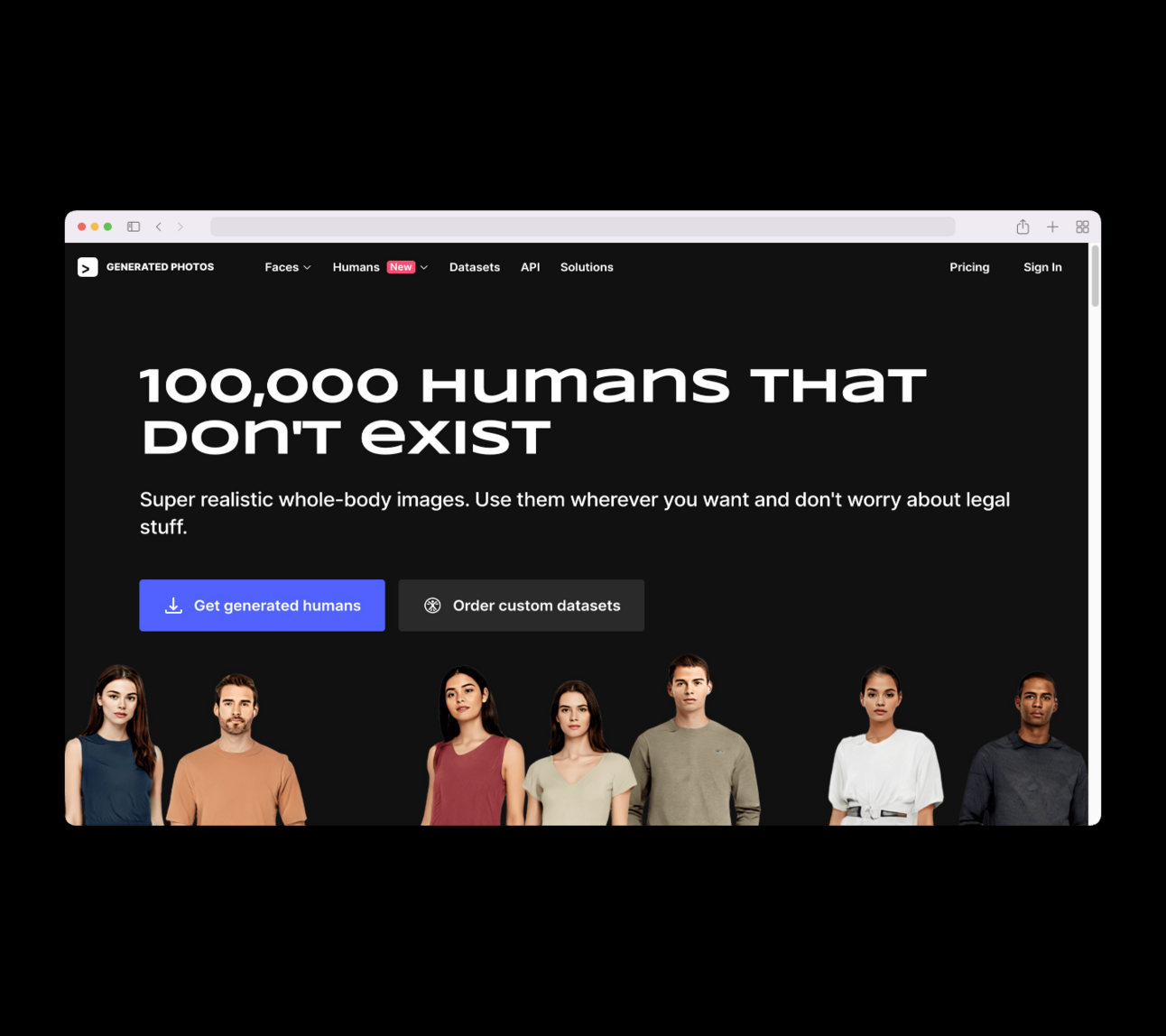
How can we be sure that our friends are in our Friends? Does everyone really exist? They won't come in to save the photo. Sucking up our personal information to create another fake account?
The chance of having your personal information sucked is high, and you can also risk using your photos to create a scam account to deceive others.
2. Be more cautious when clicking on links.
If someone or the system sends you any link, you can follow it. Keep an eye on your domain.
- The domains used by government agencies are the . go.th But it may be deceived by the use of the word . go.th Be part of a full domain
- Notice that the URL Address box is usually pirated websites usually do not have a key shape, but it is a triangle instead because the website does not have an SSL certificate.
- Scams about passwords or about banks are the same. logo, content, and use the name of the bank or company as part of the full domain name, such as: kasikornbank.id-dev.cc (A hypothetical example that can change over and over time, there may be hundreds or thousands of domains, which is not difficult to do.)
- The domain that is often used to create fake websites is .cc.
If you are not careful, If you don't notice, there is a chance that you will be deceived by a fake website very easily.
3. Our mobile phones, tablets, and computers should be Internet Safe Devices.
By installing software or browser plugins that cut ads and trackers that websites like to put to track the behavior of web visitors (Web Tracker).
Sometimes, malware or malicious scripts lurk in this.
The software that I use personally and for my family to use is AdGuard It handles 90% of web and app ads.
It helps the web load faster by 2-300% and saves data on page loading.
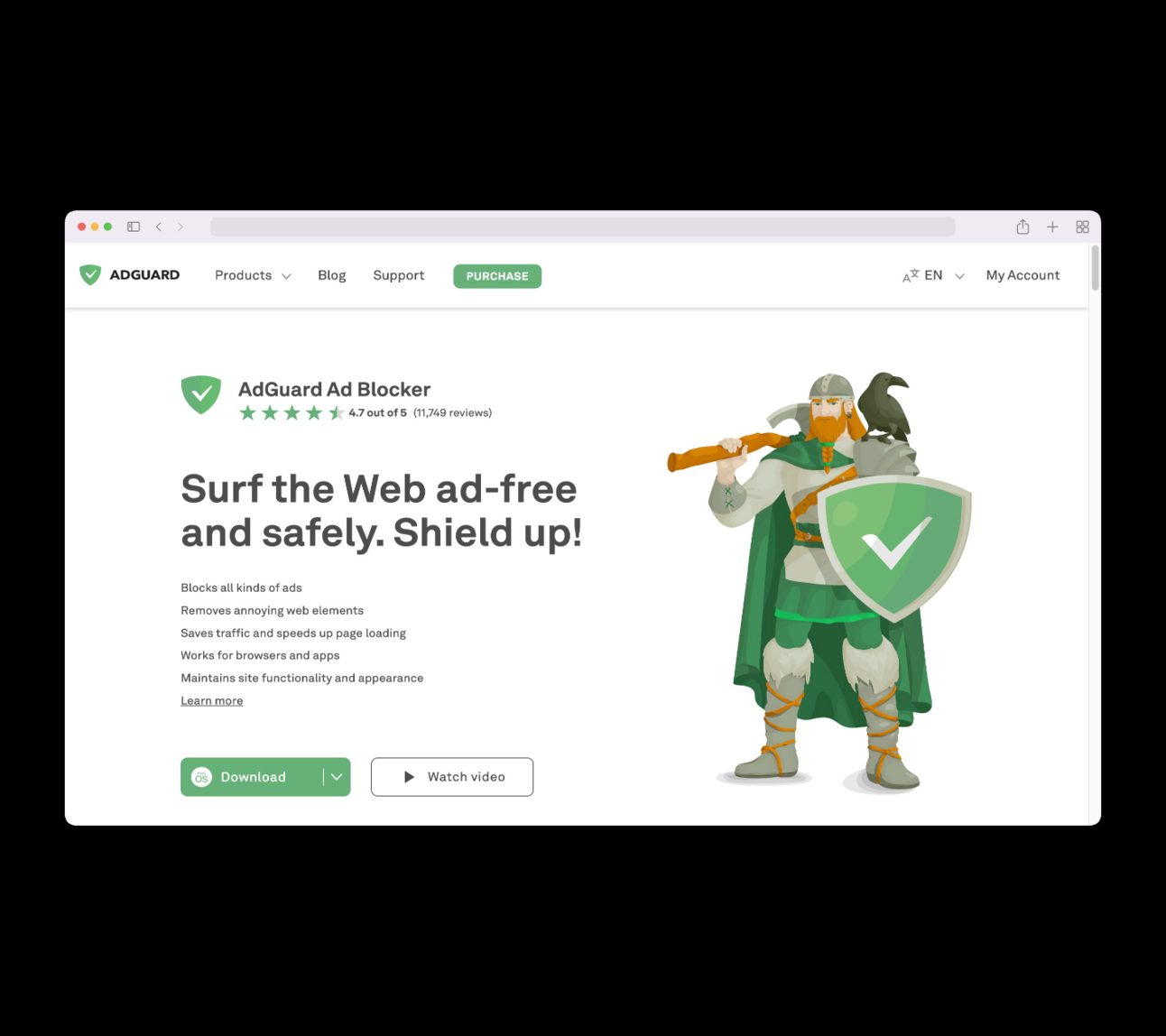
besides If you use AdGuard Pro on a paid basis, you will get the following additional services: AdGuard DNS To help screen all traffic from any device you use to access the Internet, run through AdGuard DNS's DNS to screen the web for a safe and trustworthy web before we access it.
The system will block suspicious websites and warn us automatically.
4. Don't be easy with passwords by setting codes that are easy to guess.
You should set the password to be spelled out and unreadable, or use a small and large switch to read it.
number Special Characters And the length should not be less than 12 characters.
The easiest way is Use Password Manager Install it into a web browser, let it help you generate passwords, remember them, and store information in a safe place.
Personally, I use a password manager named Dashlane and use passwords to access various websites. Unique 1,900 passwords that will remember for us. When we visit any website, it will pull the password and fill it in automatically.

Additionally, Dashlane offers Dark Web Monitor It will warn us. When our data is leaked to the Dark Web used by hackers, it allows us to change our passwords instantly.

5. Turn on 2-FA (Two Factors Authentication) or access with 2-factor authentication.
Normally, we only use login with username and password.
But sometimes it's not safe enough, or maybe there are bad people. Know this information from us
So we protect our accounts, making them safer and more difficult to access.
Most online services now have two-factor authentication.
It can be by entering an OTP from a mobile phone or using a special code generated in real-time.
Every time we access a service such as Gmail, we must enter our username and password before the first layer.
and use a special code from 2FA as step 2.
Even if the thief has our username and password, but it does not have a 2nd layer code, there is no way to access the service with our account.
If you use Dashlane, you can also use real-time special codes.
I use it as 2FA for all the services I use. Very convenient.
6. Use Call Identification
Call Identification is a software that helps to notify you of who the caller is. Before we decide to answer the call or not, by looking at the central database where people help report it.
Many times it is a fraudulent number that has deceived a lot of people.


The most popular one is Who's Call -> https://whoscall.com/th
It is up to us to use it for free or for a fee, but I choose to pay for it.
Additional features from annual payments
- So that it updates the database of scam numbers automatically.
- There is Auto Spam Call Blocker (instant suspicious number blocking) and
- There is an Auto SMS Filter that helps to isolate SMS from unknown people or likely to be sent from fake senders. Reduce the risk of being deceived to another step.
All of this will protect us from cyber threats and keep our lives safe from scammers who will try to scam us.
Please be careful and safe from scammers. 😉
For the link to the past that I spoke to Channel 3, click below.


